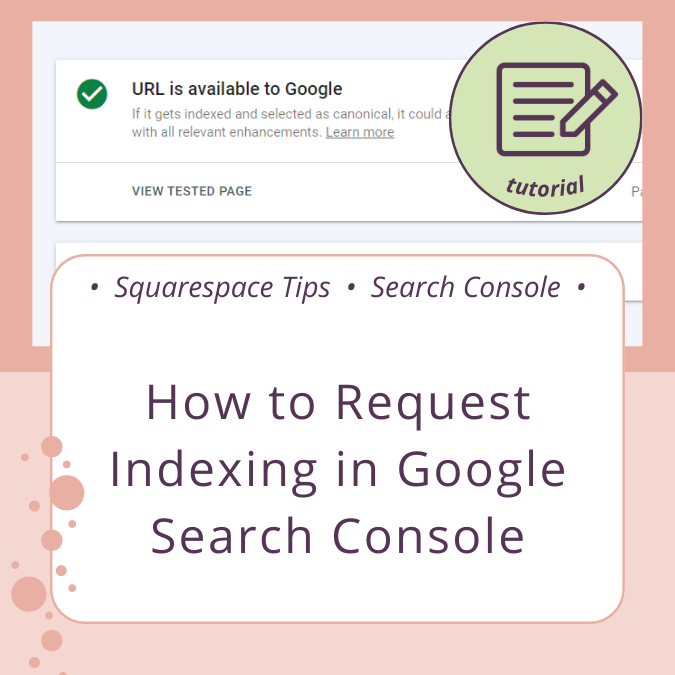Categories
Tags
Choose a Tag
- 7.1 Migration
- Chrome Inspect Tool
- Squarespace 7.1
- ai
- blog posts
- brand kit template
- canva
- chatgpt
- classic editor
- client onboarding
- color palette
- color themes
- coolors
- copywriting
- desktop layout
- discount
- domains
- fluid engine
- freebie
- google chrome
- google search console
- grammarly
- graphic resources
- haute stock
- indexing issues
- mobile layout
- mobile simulator responsive testing tool
- mockups
- reels
- sections
- site styles
- social media graphics
- squarespace templates
- stock photography
- text editor
- tutorial
- update tool
- website graphics
- writing content
How to Edit Mobile View on Squarespace
Are you experiencing issues adjusting the mobile layout of your website? In this post you’ll find a reference detailing what can be edited on Mobile without affecting its appearance on Desktop view. We also offer tips for making the process easier.
How to Upgrade to Squarespace 7.1: Free Checklist
We compare both methods for updating from 7.0 to 7.1 and offer a FREE GUIDE for Using the Squarespace 7.1 Update Tool, and pitfalls to watch out for.
Our Favorite Resources to Make Copywriting for Websites Easier
We share two of our favorite resources for copywriting and must-have tips for generating website copy for your website for better engagement and conversions.
How to Request Indexing in Google Search Console
If you’re experiencing issues with getting pages indexed for your Squarespace website (especially blog posts), this tutorial will walk you through addressing 2 Page Indexing Issues: Crawled — currently not indexed, and Discovered — currently not indexed. We also cover common issues you can ignore!
Exploring AI Generative Text in Squarespace
Are you struggling with writing compelling copy for your Squarespace website? Using AI generative text in the text editor can be a game-changer, but it's important to know how to use it effectively and whether all the fear-mongering at the moment is worth the attention it's getting. In this article, we'll explore tips and tricks for leveraging AI generative text to your advantage, as well as common mistakes to avoid when using this powerful tool.
Our Favorite Resources for Website Graphics
All of our posts about resources, tips, and tricks for creating your own website graphics.
Brand Identity Kit Template for Canva
Free Brand Kit Identity Template you can edit on Canva!
Why Haute Stock Is Our Favorite Photography Resource
We’ve been customers since September of 2018, and we highly recommend Haute Stock for styled photography. It’s a perfect choice for feminine brands that offer services, coaching, products, and more.
Why We Recommend Canva To Create Your Graphics
Canva has become an indispensable tool in our toolkit, and we highly recommend it to our clients! This blog post demonstrates how Canva can help you with your website and day-to-day business operations. You can start with a free plan (so awesome) and pay for pro elements as you go, or upgrade to Pro to unlock incredible features (highly recommended).
What is the 60-30-10 Rule with Website Design?
The 60-30-10 rule for color palettes is essential because it provides a framework for creating a balanced and visually appealing color scheme on your website. You can create a harmonious and professional-looking design that reflects your brand’s identity and goals by using a dominant, secondary, and accent color in specific 60% - 30% - 10% proportions.
Upgrading Classic Editor Sections
A quick tutorial on upgrading a Classic Editor section to Fluid Engine and tips on creating smaller, more manageable sections from a longer section. This tutorial is a must if you have recently had your website migrated from Squarespace 7.0 to 7.1!
Formatting Blog Posts in Squarespace 7.1
New users to Squarespace 7.1 are sometimes surprised to find that Blog Posts don’t use Fluid Engine and can only be formatted with the Classic Editor. This post will provide helpful tips and resources to assist you with formatting your blog posts for both desktop and mobile layouts.
How to Create a Custom Color Palette in Squarespace 7.1
We use Coolors, a free website tool, to create custom color palettes for clients. It’s easy to use, and there are many fun ways to create a color palette to use on your website to match your brand. Check out the video tutorial on how we use the available tools to create and tweak palettes.
Basics of setting up Squarespace 7.1 Color Palette and Themes
One of my favorite things about Squarespace 7.1 is the ability to easily set up color palettes and themes. This 5-minute video shows how to choose a starting preset color palette, view four versions of the starting preset inside Squarespace, and how the 10 themes work together. All sections shown are using Fluid Engine. Video transcript included.
Is Squarespace Right For You?
We cover all the things you should know before beginning your Squarespace DIY website design adventure! Learn about templates, Squarespace 7.1 and Fluid Engine, and other recommendations.