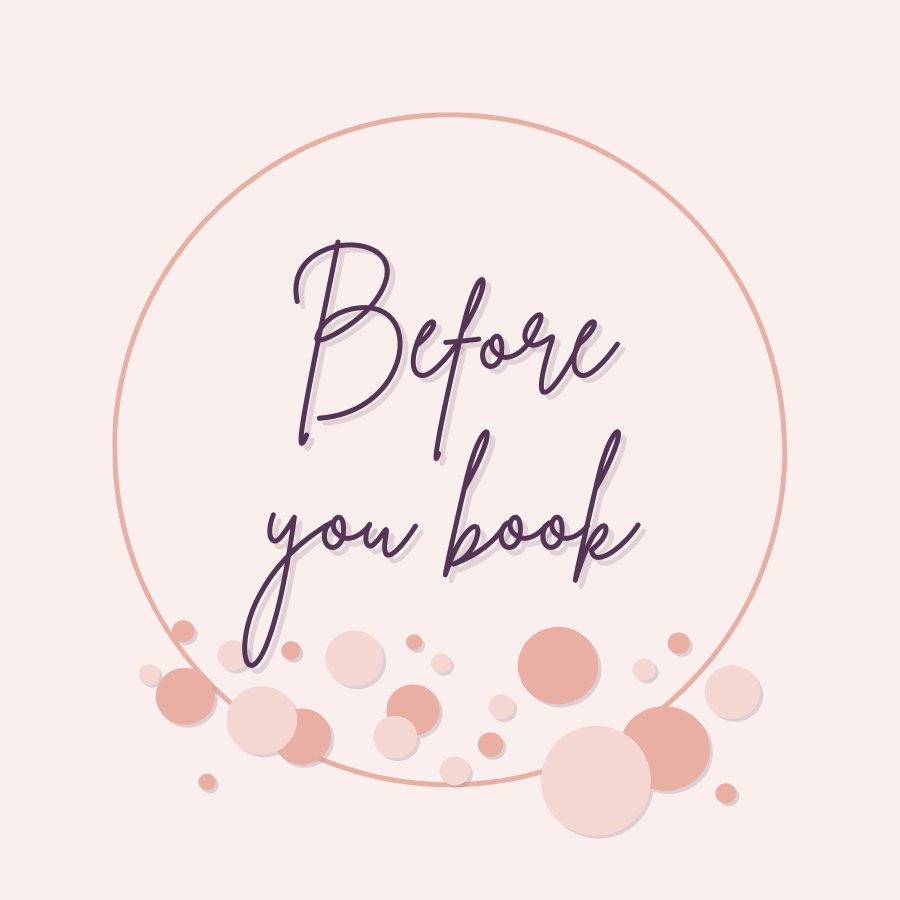Squarespace Set Up Service
When we start a website trial for you, you receive significant benefits!
Benefits of our Set Up Service
-

Discounts
Receive a 20% discount on your first annual subscription to any and all of the following: Squarespace, Email Campaigns, Acuity Scheduling, Member Areas, and Digital Products (Courses).
-

6-Month Trial
Unlock a 6-month trial vs. only 14 days if you start the trial.
-

Free Year of Google Workspace
All Squarespace annual Business Plans or higher come with a free year of Google Workspace Starter Plan for one email address.
How does the Set Up service work?
Once you book the service, we will initiate a Squarespace Website Trial with the information you provided in the sign-up form within two business days of your booked appointment time.
When your site is set up, we will reply to your booking email informing you that a contributor invite has been sent to the email address provided.
Once you accept the invitation, let us know you have accepted the contributor invite.
At this point, we will transfer ownership of the site to you. Now you’re ready to start designing your site with a 6-month trial and 20% discounts on all annual plans for your website and other Squarespace products (Acuity Scheduling, Email Campaigns, Member Areas, and Digital Products).
Frequently Asked Questions
for Set Up Service
-
As long as we started your website trial, you can add any additional product (Email Campaigns, Scheduling, Member Areas), and the 20% discount will automatically be applied! The discount only applies to the first instance of an annual plan.
-
When you click on the option to upgrade, you will see text above the pricing plans: “Squarespace Circle Member, save 20% on your plan for the first year when you pay annually.” If you don’t see this, please contact us.
-
That will not be a problem! You have two ways of going about this:
If you want to change the email address tied to your account, you can follow the steps here.
2. Recommended: If you started a Google Workspace account and have a new email, you can send an invite to the new email address and choose the level of access or even switch ownership to that new email. Having more than one email account you can use to access your website is a good idea when tying account permissions to your website. Steps to do this can be found here.
-
The only requirement to unlock the 20% discount is that it has to be tied to a website trial we started for you. Discounts are unlocked for the first instance of any annual plan for any Squarespace Product started from that trial.
This means you can get a 20% discount on each annual plan you purchase for your website, Acuity Scheduling, Member Areas, and Email Campaigns. The discount is not limited to one subscription out of these four, and yes, you can get 20% on each of these plans as long as they are annual and it’s the first time.
When your subscriptions renew, the discount will no longer be applied.
-
Free trials are limited to 14 days and are limited to features found on the Emerging Plan.
-
Free trials are independent of your website trial and have no time limit. During a free trial, you have the following features:
An unlimited number of subscribers
A max of 3 blast campaigns (automated campaigns are not available on a free trial)
A limit of 50,000 sends per campaign
-
Member Areas have no "free trial" in the usual sense. You can create member areas and add pages without an active subscription. For visitors to be able to purchase and sign up for items behind these gated pages, you will need to purchase a subscription to this service.
○ 🔾 • ⏺ ○
○ 🔾 • ⏺ ○
If you prefer to use an existing Squarespace 7.1 pre-designed layout (as shown on the main Squarespace website under Templates, please make a note of the exact name of the template.
Note: you won’t be able to change templates once your site is started, but templates on Squarespace 7.1 aren’t nearly as rigid as the 7.0 templates were.
Disclaimer
We participate in the Squarespace Circle Referral Payments program and may earn a commission on qualifying subscriptions that are purchased on website trials we begin.