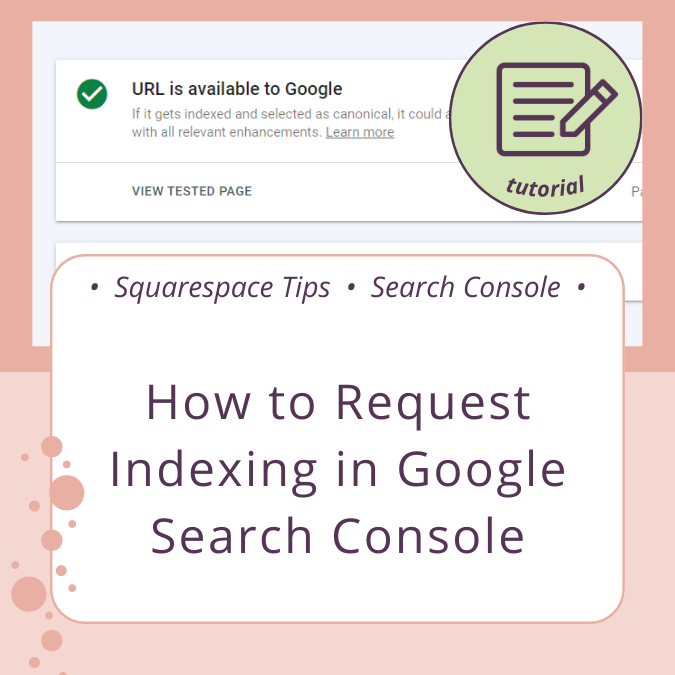Categories
Tags
Choose a Tag
- 7.1 Migration
- Chrome Inspect Tool
- Squarespace 7.1
- ai
- blog posts
- brand kit template
- canva
- chatgpt
- classic editor
- client onboarding
- color palette
- color themes
- coolors
- copywriting
- desktop layout
- discount
- domains
- fluid engine
- freebie
- google chrome
- google search console
- grammarly
- graphic resources
- haute stock
- indexing issues
- mobile layout
- mobile simulator responsive testing tool
- mockups
- reels
- sections
- site styles
- social media graphics
- squarespace templates
- stock photography
- text editor
- tutorial
- update tool
- website graphics
- writing content
How to Request Indexing in Google Search Console
If you’re experiencing issues with getting pages indexed for your Squarespace website (especially blog posts), this tutorial will walk you through addressing 2 Page Indexing Issues: Crawled — currently not indexed, and Discovered — currently not indexed. We also cover common issues you can ignore!
Upgrading Classic Editor Sections
A quick tutorial on upgrading a Classic Editor section to Fluid Engine and tips on creating smaller, more manageable sections from a longer section. This tutorial is a must if you have recently had your website migrated from Squarespace 7.0 to 7.1!
Basics of setting up Squarespace 7.1 Color Palette and Themes
One of my favorite things about Squarespace 7.1 is the ability to easily set up color palettes and themes. This 5-minute video shows how to choose a starting preset color palette, view four versions of the starting preset inside Squarespace, and how the 10 themes work together. All sections shown are using Fluid Engine. Video transcript included.
Is Squarespace Right For You?
We cover all the things you should know before beginning your Squarespace DIY website design adventure! Learn about templates, Squarespace 7.1 and Fluid Engine, and other recommendations.