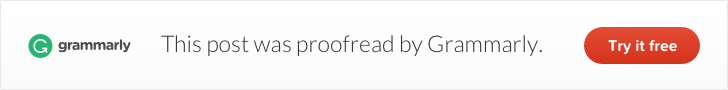Our Favorite Resources to Make Copywriting for Websites Easier
Our Rating for Grammarly:
5 out of 5
Our Rating for ChatGPT:
4 out of 5
This post may contain affiliate links, which means I may receive a commission if you make a purchase using these links.
I only recommend products and services that I use myself and genuinely believe in!
TL;DR
(these links will jump you down to that section of the page)
Grammarly has become another indispensable tool for our business:
They have a free plan with excellent features
Premium comes with features that are worthwhile and still affordable
We use this tool every day to refine copy, reduce awkward sentence structure, and gear copy to specific audiences with specific goals in mind
OpenAi’s Chat GPT is becoming more and more essential for us as a way to save time when generating content ideas and to help us respond to emails.
Currently, it’s free, and they offer a very affordable subscription model at $20/month
Important info you need to know before diving in to using AI for creating copy
Best used for inspiration, not final copy for blog posts or website pages
At the bottom of the post, we offer key Copywriting Tips for drafting website copy that should be useful to you!
Is Grammarly effective?
Grammarly is a popular writing assistant tool that provides various benefits to those who use it to write content for their website. Some of the benefits of using Grammarly include the following:
Improved writing skills: Grammarly identifies grammatical errors, spelling mistakes, and punctuation errors in your writing, helping you to improve your writing skills and make your content more polished.
Enhanced clarity and readability: Grammarly provides suggestions for sentence structure, tone, and word choice, helping you to improve the clarity and readability of your writing, making it easier for your audience to understand your content.
Time-saving: With Grammarly, you can quickly correct mistakes and errors without spending much time proofreading, saving you time and effort.
Consistency: Grammarly can help you maintain consistency in your writing by suggesting consistent language and formatting.
Accessibility: Grammarly is available on multiple platforms, including web browsers, desktop applications, and mobile devices, making it easy to use wherever you are.
Using Grammarly can help you improve the quality of your website's content, making it more engaging and professional. I don't say this lightly; I have a BA in English and still think this tool is indispensable!
Why pay for Grammarly Premium?
Full-sentence rewrites: I tend to write how I speak in a very animated fashion, with interjections and phrasing that are more natural when speaking but not so great for a blog post. Clarity matters for your website copy!
Word choice: Ask my friends; I’m a walking dictionary – and that’s the problem. I gravitate towards complex, advanced word choice when simplicity is the rule of the game for most blog posts and website copy.
Tone Suggestions: This is an absolute must when writing emails. If I must respond to a difficult question, am I coming across as constructive or defensive? Is my content friendly or aggressive? I don’t want to deal with email without this feature!
Plagiarism detection: If you ever venture into the AI world to generate content, you will need a tool like this. I don’t use this as much since we tend to use AI for social media caption ideas, topics and outlines, etc.
Check out Grammarly’s website for additional detail and info, and don’t forget they have a free plan – and a Chrome extension. Having Grammarly available when tweaking content on web pages and blog posts is awesome.
ChatGPT by OpenAI
As a language model trained by OpenAI, Chat GPT can generate human-like responses to various topics, including website content creation.
Here are some potential benefits of using Chat GPT to help*** you write content for your website:
Affordable: At the time of this blog post, you can use this tool for free. The downside is that it isn't always available, which can be inconvenient, but it’s been a while since this has happened to me.
One alternative is to upgrade to Plus, currently offered at $20/month. Developments are moving quickly with this tool, so be sure to check the website for the most up-to-date info!
Time-saving: Chat GPT can generate content quickly, saving you time and effort to create website content.
Versatility: Chat GPT can generate content on a wide range of topics, making it a versatile tool for creating content for your website.
Customization: Chat GPT allows you to input specific keywords or prompts to tailor the generated content to your website's needs and goals.
Consistency: Chat GPT can help you maintain consistency in your content by generating consistent tone, style, and formatting content.
Novelty: Chat GPT can generate unique and creative content ideas that you may not have thought otherwise, adding a fresh perspective to your website's content.
However, it's important to note that Chat GPT is still an AI model and may only sometimes generate content that perfectly matches your brand voice and style. Therefore, it's essential to carefully review and edit any content generated by Chat GPT before publishing it on your website.
Understanding copywriting basics (like the Copywriting Tips listed below) goes a long way to producing the right prompts in ChatGPT for the best results.
***⚠️ Check out our post on copyright issues, do’s and don’ts, and other important info for using AI to generate website copy.
Website Copywriting Tips
Know your audience
Understanding your target audience is vital to crafting website copy that resonates with them. Consider their demographics, interests, and pain points to create content that speaks directly to them.
How would you talk to this person one-on-one when explaining what you do? How would you sound if you were trying to make them feel more confident in working with you?
Pro Tip: To get the most out of any exercise involving your Ideal Client - talk out loud! No, seriously, talk to yourself and have a conversation; record it. Get with a friend to talk about this person (even better, have a heart-to-heart with someone who could be your ideal client). Record it (with permission) and see how you’re speaking to each other, how you are saying things, and what specific phrases tend to come up the most.
Focus on the benefits of your services or products
Instead of just listing features and facts, highlight the benefits of your product or service. Always emphasize how your service or product solves a problem or makes your audience's life easier.
Use clear and concise language
Avoid jargon or complex language that may confuse your audience (hello, Grammarly!). Keep your sentences short and to the point. If you're serving a niche audience with industry jargon they will understand, then sure, use jargon reasonably but make sure you’re still being clear and using “regular” language whenever possible.
Ultimately, you want to use keywords and phrases that your ideal client would search for when trying to find a solution to their problem.
It's usually best to keep content straightforward. The more immediately your website visitor understands how you can help them, the quicker they will be to book a service or purchase a product!
This is where Grammarly Premium can shine! It's not just an extension highlighting grammatical errors and awkward sentence structure - you can create documents and review them for plagiarism, which is necessary if you use AI to generate copy.
With Premium, you can set goals for the copy and adjust the level of knowledge your audience needs to read and understand.
Break up your copy
Avoid long paragraphs like the plague. With a blog post, having one sentence per paragraph is not unusual. Remember reading on a website is more challenging for the eyes than it is in a book or with paper.
Establish trust
Your website copy should establish your credibility and expertise in your industry. Use testimonials, case studies, and statistics to show your audience you are a trusted authority.
Make content scannable
Most website visitors only read some of the words of a webpage, so make sure your copy is easy to scan. Use headings, bullet points, and short paragraphs to break up the text and make it more digestible.
Before I publish a blog post, I scan the headings, lists, and bolded text to make sure someone is able to get the gist of the content or purpose of the page.
Be helpful
Your website copy should be focused on helping your audience solve a problem or achieve a goal. Avoid being salesy or pushy; focus on providing value to your audience.
Write in a conversational tone
Write your website copy as if you are talking to a friend. Use a friendly and approachable tone that makes your audience feel comfortable.
Use FAQs
This is such a great way to answer questions that come up frequently with clients and customers. Utilizing FAQs will make your website a viable business tool and not just something pretty to look at!
When writing website copy, focus on providing value to your audience and establishing yourself as a trusted expert in your industry. By doing so, you can build a relationship of trust and loyalty with your audience, leading to increased engagement and conversions.
Have a Plan
The previous tips are great, but when it comes to your main website pages, it’s essential to have a plan for user navigation and the paths they will take to get from one place to another.
Any copy you write without a plan for your website’s pages and user navigation paths will fail to convert.
So tell me: would you like a tutorial on how to outline navigation paths for your website? Comment below!